Saturday, 6 February 2021
[100 % SOLVED] Desktop Folder Missing from Favorites in Windows 10, 8, 7 (Navigation Pane)
Hey guys,
This is a technically Solved video is for those who are facing either of the following:
# Windows 7 desktop not showing in the navigation pane
# desktop folder missing from favorites windows 7
How to get the desktop folder to reappear:
1. Click on the start menu.
2. Click on 'Computer'.
3. In the left pane, right-click on 'Favorites'.
4. Click on 'Restore favorite links'.
That's it. If you ever find that the desktop folder is missing again, just remember this video to show you how to get it back.
Please thumbs up this video and subscribe. Thank you
### Need help to solve something, comment below or send me a message through YouTube's messaging feature and I'll respond when I'm able to with a video solution if possible. ###
Subscribe to:
Post Comments (Atom)
Essential Windows Networking Commands Every Network Engineer Should Know
Mastering the command line is a powerful asset for every Network Engineer and System Administrator. Here's a concise guide to essential ...
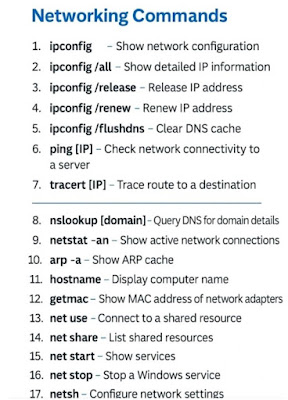
No comments:
Post a Comment