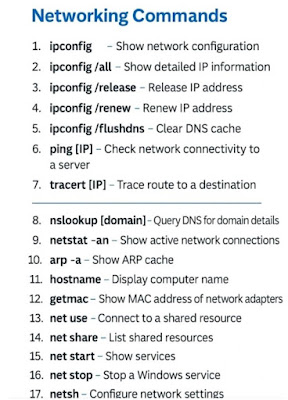Thursday, 19 June 2025
Essential Windows Networking Commands Every Network Engineer Should Know
Mastering the command line is a powerful asset for every Network Engineer and System Administrator. Here's a concise guide to essential Windows networking commands that help with diagnosing, managing, and optimizing network environments.
🔧 IP Configuration & Management
ipconfig – Display basic IP configuration
ipconfig /all – Show detailed IP, DNS, and adapter info
ipconfig /release – Release the current IP address
ipconfig /renew – Request a new IP address from the DHCP server
ipconfig /flushdns – Clear DNS cache (very useful for DNS-related issues)
🧪 Network Testing & Diagnostics
ping [IP/hostname] – Check network connectivity
tracert [IP/hostname] – Trace the route packets take to reach a destination
nslookup [domain] – Query DNS records to troubleshoot domain resolution
netstat -an – View active connections and listening ports
🔗 MAC Address & ARP Tools
arp -a – Display the ARP cache (IP-to-MAC address mappings)
getmac – Retrieve MAC addresses of all network interfaces
🖥️ Host Information & Network Shares
hostname – Display the current machine’s name
net use – Connect to shared network drives or folders
net share – List folders currently being shared from your system
⚙️ Service Management & Advanced Networking
net start – List running network-related services
net stop [service] – Stop a specific service
netsh – Configure advanced network settings (firewall, IP, interface configs, etc.)
📌 Keep this toolkit close for:
Efficient troubleshooting
Smarter IT operations
Faster network support
Follow for more updates 🙏
hashtag#Networking hashtag#NetworkEngineer hashtag#SysAdmin hashtag#WindowsNetworking hashtag#ITSupport hashtag#NetworkTools hashtag#CommandLine hashtag#IPConfig hashtag#Ping hashtag#Netstat hashtag#DNS hashtag#ITInfrastructure hashtag#TechTips hashtag#SystemAdministrator hashtag#NetworkCommands hashtag#WindowsTools hashtag#Cybersecurity
Subscribe to:
Comments (Atom)
Essential Windows Networking Commands Every Network Engineer Should Know
Mastering the command line is a powerful asset for every Network Engineer and System Administrator. Here's a concise guide to essential ...